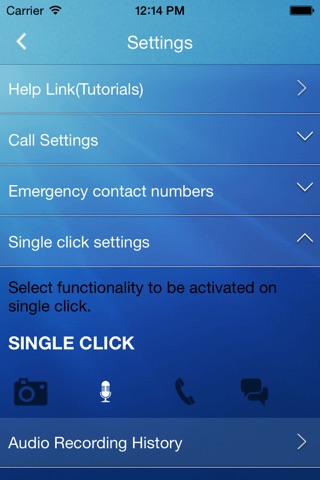iCallForHelp app for iPhone and iPad
Developer: AARVINTURE TECHNOLOGIES PRIVATE LIMITED
First release : 08 Mar 2017
App size: 8.11 Mb
This is a companion app for the iCallForHelp Bluetooth device.
You need to connect the iCallForHelp Bluetooth device for the app to work properly. Once the device is connected, user can perform following actions from the iCallForHelp Bluetooth device:
1. Single Click: In Settings, you can configure what happens when a single click is pressed on the device. By default, audio recording is configured. You can choose to take picture or record audio or send SMS to primary emergency contact or Make a call to the primary emergency contact, all with a single click of the device.
2. Double Click: In Settings, make sure you have added at least one emergency contact. When a double click is performed on the device, all emergency contacts are called and are sent an SMS with a link to track your location.